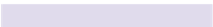Graphics Programs Reference
In-Depth Information
The art of flattening
In Illustrator, transparency exists only within the program. In order to print or save in
another format, Illustrator will “flatten” the objects where they overlap with
transparency; in the case of printing, Illustrator flattens only temporarily, but if you
save in formats such as EPS, or AI 9 or earlier, your image will be permanently
flattened. When flattened, some objects may be split into many separate objects,
while others may be rasterized. For more details, search adobe.com for “print
production guide transparency” to access “Adobe Applications: A Print Production
Guide.”
COMBINING COMPLEXITY WITH ILLUSTRATOR CC
With every new version of Illustrator, we all find ourselves counting how many
brand-new, high-impact features the version includes, and seldom pay much
attention to those less dramatic features that will help us be more productive. With
added complexity in our artwork, however, every enhancement saves us time and
frustration. Illustrator CC's latest features primarily involve major enhancements to
brushes and working with type. But some of the smaller new features might actually
be game-changers in the way we interact with Illustrator, from the most basic
drawing functions to the most complex artwork and layouts we can create.
The galleries in the
CC
section at the end of this chapter further explore integrating
Photoshop with the creation of raster brushes, enlist Live Rectangles as clipping
masks, use Live Corners for creating complex repeating patterns, and of course,
provide you with amazing inspiration. If you're using CC, try using the CS6-
compatible lessons and galleries as a fresh starting point for exploring CC features.
Imagine creating the following examples with the latest Illustrator CC
enhancements:
•
Stephen Klema's Guides for Arcs lesson,
in
Designing Type & Layout
—placing guides
precisely by clicking on the ruler instead of entering numeric positioning data.
•
Raymond Larrett's Pattern Brushes lesson,
in
Expressive Strokes
—creating the shapes for
the robots using raster brushes and possibly auto-generated corners.
•
Dedree Drees' “The Dory,”
in
Reshaping Dimensions
—drawing undulating seagrass
with the Pencil tool's new Fidelity smoothing algorithm.
•
Gustavo del Vechio's “Carrot Tree Restaurant,”
in
Reshaping Dimensions
—altering the
perspective after creating the artwork on a Two Point Perspective Grid.
•
Chris Nielsen's motorcycles
in this chapter—creating hyperrealism with the Pen tool's
drawing enhancements.
A Live Rectangle bonus