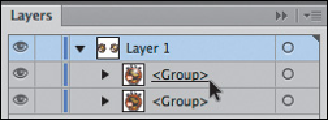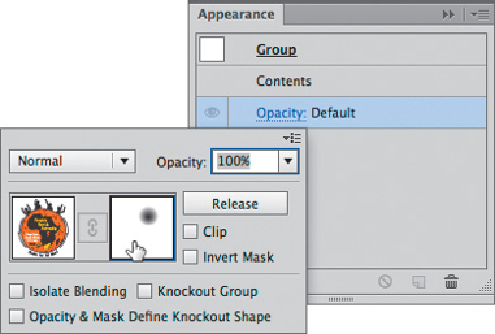Graphics Programs Reference
In-Depth Information
You may want to start with an empty mask and draw into it—in effect, painting your
objects into visibility. To create an empty mask, start by targeting a single object,
group, or layer. Double-click on the empty right-hand thumbnail to add an empty
opacity mask and enter mask editing mode. Since the default behavior of new opacity
masks is clipping (with a black background), you'll need to turn off the “New Opacity
Masks Are Clipping” option in the Transparency panel menu. If you don't do this,
and your targeted artwork disappears when you first create the empty mask, simply
disable the Clip checkbox in the Transparency panel.
Objects being masked by an opacity mask are indicated by an un-
derscore in the Layers panel
Display the Transparency panel by clicking the underlined word
Opacity
for a selected object in the
Appearance or Control panel (or via
Window> Transparency); here focused on
the opacity mask for illustration on the
Opacity mask Layers panel