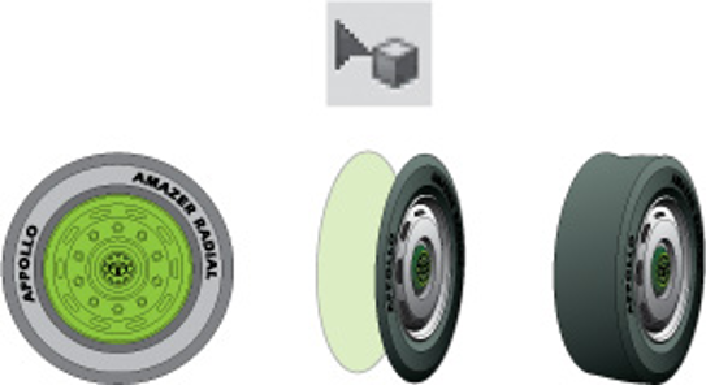Graphics Programs Reference
In-Depth Information
3 Drawing complex elements.
Ahuja created complex elements (such as the wheels)
outside of the perspective grid, then attached them to the perspective grid by drag-
ging them within the grid using the Perspective Selection tool. He converted the fills
of some grid objects into gradients, and others into gradient mesh by clicking on
them with the Gradient Mesh tool (meshes must be made by converting objects al-
ready in the grid; they can't be created first and then moved into a grid). He duplicat-
ed the outer rim of the tire to create the inner rim by holding Option/Alt (this makes
the duplicate) and the 5 key (this makes the drag perpendicular to the original). To
create the tire surface he used the curvature of the tire as a guide, used the Pen tool
to draw a closed path within the space, and then filled it with a gradient.
3
(Left) The wheels created outside the perspective grid; (middle) us-
ing the Perspective Grid tool to move the
wheel into perspective and duplicating the
outer rim (holding Option-5/Alt-5 while
dragging); (right) after drawing a closed
path to create the tire surface