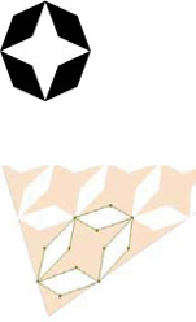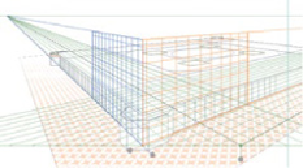Graphics Programs Reference
In-Depth Information
Anil Ahuja/Adobe Systems
Adobe Systems Product Specialist Anil Ahuja used a number of visual references to
create this majestic Taj Mahal. To help him in the construction of the building in
perspective, he created front- and plan-view sketches. He then referred to photos to
set up the basic two-point perspective grid. As with a real structure, he built from
the ground up using layers to organize his assembled pieces. The floor is a single
design that he created normally (
Floor Symbol
) and saved as a symbol. Then he
dragged an instance of the symbol into the perspective grid using the Perspective
Selection tool. Using a combination of Option-Shift/Alt-Shift, he dragged to create a
duplicate, then used Transform Again (
-D/Ctrl-D) to repeat the floor pattern.
The next object was the plinth (raised base) upon which the mausoleum sits
(
Drawing on Grid
). Drawing a rectangle in perspective on the ground plane first, he
then used the Automatic Plane Positioning feature when creating the sides. Though
he created symmetrical objects such as squares and rectangles in perspective, he
created the more intricate designs such as the curved archways of the iwan and
pishtaqs normally and then placed them into perspective. The onion dome began
as outlines on the plinth. He used the perpendicular movement feature to duplicate
and precisely move an outlined ring straight up off the floor plane by using the Floor
Plane dialog options (click Floor Plane control point to open). Once he had
positioned the rings, he drew straight lines alongside the rings to complete the
cylinder and drew a simple circle without perspective behind to create the dome
shape. For more info about how he created this, see his ReadMe on
WOW!
ONLINE
.