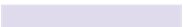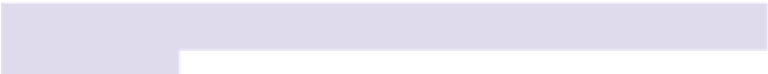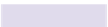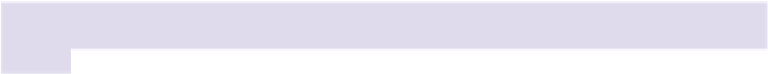Graphics Programs Reference
In-Depth Information
To rename, copy, or delete your panels, choose Window> Tools> Manage Tools Panel. You
can create multiple custom Tools panels and have multiple Tools panels open at the same
time. They behave like other panels—open one and it persists in the workspace until you
decide to reset that workspace to its default configuration.
Enhanced keyboard and mouse functions
You can now access enhanced functionality and added controls via your keyboard or mouse
(see Tip
New Pen Pencil path editing
for where to find info about Pen tool changes):
• To draw or resize an artboard from its center, hold down the Option/Alt key when
dragging on a corner with the Artboard tool.
• To place files without opening the File menu, press -Shift-P/Ctrl-Shift-P.
• To change Opacity, click on the triangle beside the numeric input field to access a slider
(in CS6 you'll see a list of presets). The slider was restored by popular request.
• To cancel creating guides or altering zoom level with the Zoom tool, press the Esc key
while still dragging and before releasing the mouse. This also cancels dragging with the
Selection, Direct Selection, and Print Tiling tools, and ends drawing an open path with the
Pen tool.
Better guide creation
To quickly create a guide at a specific location, double-click directly on the ruler at that
location. For instance, double-click on a horizontal guide to place a vertical ruler, or press
Shift and double-click to force the guide to the nearest tick mark. To create crossing
horizontal and vertical guides at a specific point, hold (Mac)/Ctrl (Windows), and then
click-drag the guide from the upper-left corner of the rulers to your artboard. Pressing the
Esc key before completing the drag cancels creating guides, including dragging to change
the 0 location of the x,y coordinates.
CC RELATED TIPS
Keep it closed, please
When you save your file, Illustrator now remembers which of your layers were in an
expanded state and which were collapsed. You'll find them as you left them when you
reopen the document.
Seeing spots
If you ever use Separations Preview with Overprint enabled, you'll be pleased to notice that
Illustrator now includes the option to display only those spot colors actually used in the
artwork.
Layers panel cursors
Illustrator CC restores copying feedback missing from the CS6 Layers panel: holding
Option/Alt as you drag a layer or selection indicator, you'll once again see a + indicating
you're about to copy (instead of move).