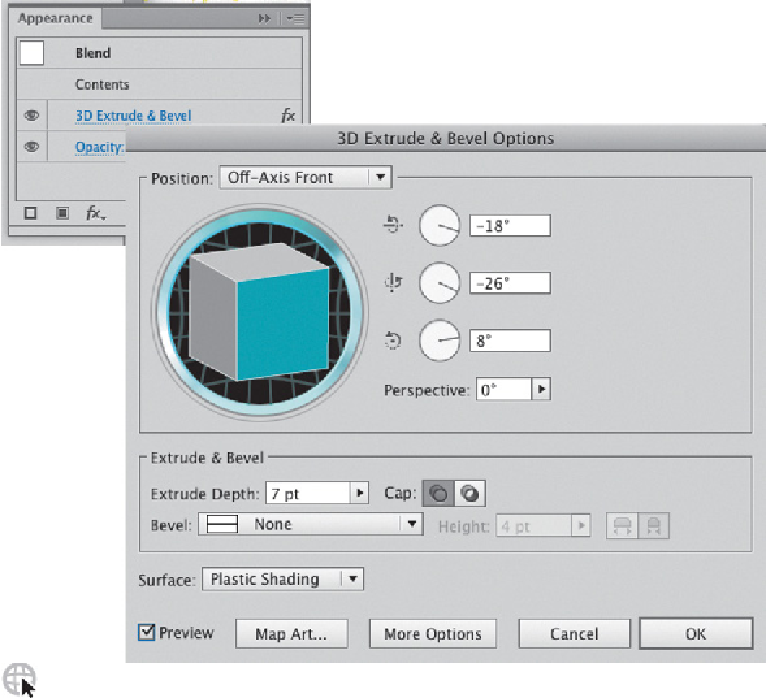Graphics Programs Reference
In-Depth Information
Dedree Drees
As part of her undersea illustration, “The Dory,” artist and instructor Dedree Drees
mimicked blades of seagrass by building an intricate blend that she then extruded
as a 3D object. Drees started by drawing four overlapping, wavy lines using the
Pencil tool and then giving each stroke a unique color. To begin blending, Drees
selected all four lines and then double-clicked the Blend tool. In the Blend Options
dialog she set Spacing> Specified Steps to 2, and then chose Object> Blend>
Make. To make the lines of the blend look like flat seagrass blades, Drees extruded
the blend by opening the Appearance panel, and from the
fx
icon choosing 3D>
Extrude & Bevel. She experimented with different Extrude Depth values to make
sure that the seagrass blades would not appear thick and dense. Drees brought
this object into Photo-shop where she positioned it among other elements. To finish,
she selected individual blades of seagrasses, and created layer masks to make
them transparent.