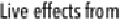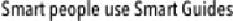Graphics Programs Reference
In-Depth Information
Perspective limits
• An artboard can contain only one perspective grid. However, you can position a
grid across more than one artboard.
• Effects such as rasters, legacy text, non-native art, envelope objects, gradient
mesh art, and the Flare tool do not transform to the perspective grid.
RELATED TIPS
Live effects from
fx
Access live effects from the Effects menu, and from the
fx
icon in the bottom of the
Appearance panel. To simplify instructions in this chapter, we'll be using the
convention Effect> 3D or Effect> Warp. To edit an effect, select the effect in the
Appearance panel and click the underlined effect name, or double-click the
fx
icon to
the right of the effect name.
Smart people use Smart Guides
When you work with warps or envelopes, it may become difficult to edit artwork that
has an appearance applied to it. With Smart Guides turned on, Illustrator highlights
the art, making it easier to identify the actual artwork (and not the appearance). Use
-U/Ctrl-U to toggle Smart Guides on and off.
—
Mordy Golding
CC UPDATE TO THE PERSPECTIVE GRID
Editing the viewpoint of the Perspective Grid itself, before adding artwork, has
always been fairly manageable. However, if you wanted to change the perspective
after you had added any art, you had to first alter your grid, and then rebuild your
scene from scratch, either by reattaching your unaltered original artwork to the grid,
or by redrawing new art directly in the altered grid. With Illustrator CC, you can now
freely move the vanishing point on a Two or Three Point grid, even after you've
developed a complex composition. By enabling a feature called Lock Station Point,
artwork that has been attached to the grid will adhere to adjustments in perspective.
With Lock Station Point, moving the vanishing point for one grid plane moves the
vanishing point for the other grid(s) in tandem, and your objects will realign to the
new perspective.