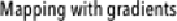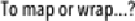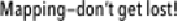Graphics Programs Reference
In-Depth Information
Gradients saved as symbols are rasterized when they're mapped. Adjust the
resolution for the rasterization in “Document Raster Effects Settings.” Adjust this
resolution via Effects> Document Raster Effects Settings.
Map the symbols onto your 3D objects from the Extrude & Bevel or Revolve Options
dialogs. In either of these 3D options boxes, you simply click on the Map Art button,
then choose one of the available symbols from the menu. You can specify which of
your object's surfaces the artwork will map onto by clicking on the left and right
arrow keys. The selected surface will appear in the window; then you can either scale
the art by dragging the handles on the bounding box or make the art expand to cover
the entire surface by clicking the Scale to Fit button. Note that as you click through
the different surfaces, the selected surface will be highlighted with a red outline in
your document window. Your currently visible surfaces will appear in light gray in
the Map Art dialog, and surfaces that are currently hidden will appear dark.
Note:
To see artwork mapped onto the side surfaces of your object, make sure the object has a
stroke of None.
AARON MCGARRY
Maps allow you to add designs or texture effects to an object (such as a label on a
bottle), but can also cover an entire object (see wine cork mapped with a cork texture
image). However, complex objects produce a greater number of surfaces, which can
make rendering very slow and perhaps generate errors. If you intend to add lighting
and shading options on a mapped surface, enable “Shade Artwork” in the Map Art
dialog.
Mapping—don't get lost!
• Remember to choose a surface. Select by clicking the arrow keys to view each
surface.
• To identify the surface you want to map, look for the red highlight on the object
itself, rather than looking at the flattened proxy in the Map Art dialog.
• If the symbol isn't mapping to a selected surface, it may be on the
inside
of the
surface.
• A stroke will add more surfaces to an object than a fill because a stroke creates a
hollow inside the object, which is also treated as a surface.
• A stroke can obscure mapped art on a side or inside of a surface that can't be
seen.
—Brenda Sutherland