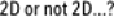Graphics Programs Reference
In-Depth Information
•
To change the perspective of an object,
enter a number between 0 and 160 in the
Perspective field, or drag the slider pop-up. A smaller value simulates the look of a
telephoto camera lens, while a larger value simulates a wide-angle camera lens.
2D or not 2D...?
Illustrator's 3D objects are only
truly
three-dimensional while you're working with
them in a 3D effect dialog. As soon as you're done tweaking your object and you
click OK to close the dialog, the object's three-dimensional qualities are “frozen”—
almost as if Illustrator had taken a snapshot of the object—until the next time you
edit it in a 3D dialog. On the page, it's technically a 2D rendering of a 3D object that
can only be worked with in two-dimensional ways. But because the effect is live, you
can work with the object in 3D again any time you want. Just select the object and
then double-click the 3D effect listed in the Appearance panel.
AARON MCGARRY
See the lesson explaining how Aaron McGarry created this photo-
realistic key and fob using Illustrator's 3D
tools later in this chapter