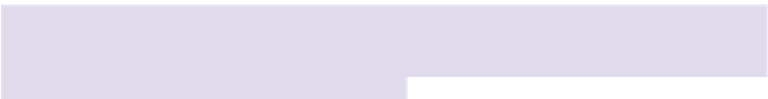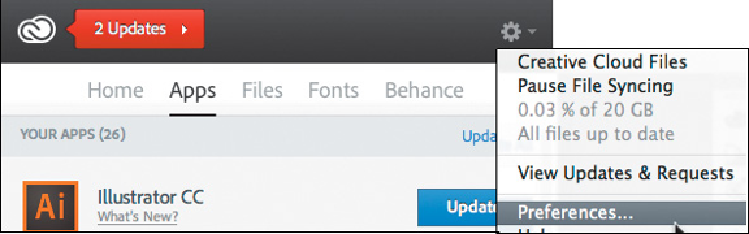Graphics Programs Reference
In-Depth Information
The Creative Cloud app displaying
update status; the Cre-
ative Cloud pop-up menu
Behance
Your subscription includes membership in Behance. Adobe's social media site encourages
artists to collaborate privately, ask advice from others, or display a portfolio for interested
parties. Typical of sharing sites, terms of service may claim the right to use images posted
to Behance without permission or compensation.
Illustrator and the Creative Cloud app
Now that Illustrator is integrated with Adobe's Cloud services, you're able to use the
Creative Cloud app to do myriad things, such as manage your subscription to Illustrator,
keep your version up to date, sync fonts from the Typekit service, access files you have
uploaded to your personal Creative Cloud, and manage your Behance account. By default
the Creative Cloud app installs an icon on your Apple menu bar, or your Windows taskbar,
and launches when you log in to your computer. However, you can change this behavior
from the Preferences command in its pop-up menu. If you're having trouble signing in to
your Adobe services or updating Illustrator, your Creative Cloud app is the first place to
look for clues as to why.
Sync your settings and assets
If you have more than one computer, Sync Settings is a Creative Cloud feature that lets you
use your Cloud storage to quickly copy your workspaces, shortcuts, preferences, presets,
and assets such as swatches and brushes from one computer to another. To decide what
settings to sync, choose Preferences> Sync Settings, or choose your Adobe ID (Illustrator
menu on Mac or Edit menu on Windows)> Manage Sync Settings. Enable the settings you
want to transfer, then select what to do if a conflict arises between settings on your machine
and settings stored in the Cloud. You can then choose Sync Settings Now in Preferences, or
you can sync any time a document is open by clicking on the Sync Settings icon in the
bottom left corner of a document window. Just remember that Sync Local means your local
settings become top dog, uploading settings to the Cloud, while Sync Cloud downloads
settings from the Cloud to your computer. You can also simply choose to overwrite the