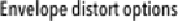Graphics Programs Reference
In-Depth Information
MICHAEL CRESSY
Michael Cressy turned the building on the left into the one on the
right using the drawing tools, then modified
with envelopes for each of the windows, the
building, and the stacks using Object> Enve-
lope Distort> Make with Mesh
Isolation mode for envelopes
An easy way to edit an envelope: Double-click it to enter isolation mode.
—
Jean-Claude Tremblay
Envelope distort options
To use envelopes to distort artwork containing pattern fills or linear gradients, choose
Object> Envelope Distort> Envelope Options and enable the appropriate options.
—
Mordy Golding
3D EFFECTS
Illustrator offers you the power to transform any two-dimensional (2D) shape,
including type, into a shape that looks three-dimensional (3D). As you're working in
Illustrator's 3D effect dialogs, you can change your 3D shape's perspective, rotate it,
and add lighting and surface attributes. And because you're working with a live
effect, you can edit the source object at any time and observe the resultant change in
the 3D shape immediately. You can also rotate a 2D shape in 3D space and change its
perspective. Finally, Illustrator lets you map artwork previously saved as a symbol
onto any of your 3D object's surfaces. Remember that Illustrator is primarily a 2D
program—its 3D capabilities are very limited when compared to the plethora of
available 3D programs.