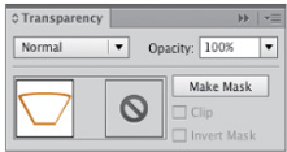Graphics Programs Reference
In-Depth Information
In order to use an Illustrator envelope to distort the cropped part of the photo, she
had to first embed the photo by selecting the Embed icon in the Control panel.
Paidrick then chose Object> Envelope Distort> Make with Mesh (6 rows, 8
columns). She used the Direct Selection tool to adjust the envelope mesh object
into the shape of the interior of the glass. To add more rows and columns, Paidrick
clicked with the Gradient Mesh tool and added additional mesh points with the Add
Anchor Point tool. She continued to adjust the mesh points, referring to her guides
until she was satisfied with the distortion results. To make the envelope mesh object
fit into the vase shape, on a new layer above, she drew a closed path with the Pen
tool, selected the envelope mesh object, then chose Object> Clipping Mask>
Make.