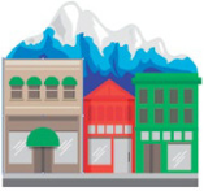Graphics Programs Reference
In-Depth Information
To use his custom color group in other documents, Putnam needed to save the color
group as a custom swatch library. First, he selected all the swatches he wanted to
delete from his custom color group and clicked the Delete Swatch icon in the
Swatches panel. Putnam then clicked the Swatch Libraries menu icon at the lower
left of the Swatches panel, chose Save Swatches, named it, and clicked OK. This
saved Putnam's swatch library so it's accessible to Illustrator via the Swatch Libraries
menu icon; by scrolling to the bottom of the menu, he can easily access his custom
swatches library under the User Defined submenu.
Filling icon paths with default swatches from the Swatches panel
Mixing colors with the color sliders from the Color panel