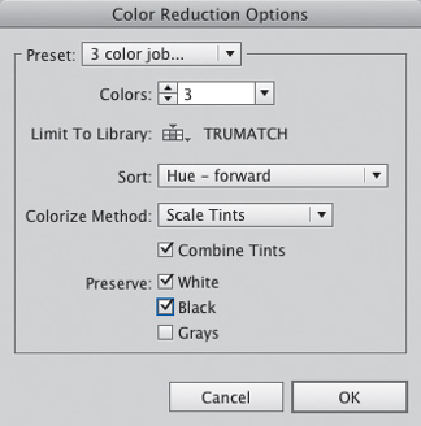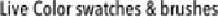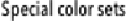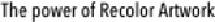Graphics Programs Reference
In-Depth Information
The Presets on the Assign tab also help you limit the number of colors in your
palette to 1, 2, or 3. This makes Live Color a huge timesaver when you need to
reduce the number of colors used in a full-color project so it can be printed
with spot colors, or even need to reduce a 3-color spot color job to 1 or 2. Use
the Color Reduction Options to further determine how tints, shades, and
neutrals are handled when colors get reassigned.
The Color Reduction Options icon opens this dialog
Live Color swatches & brushes
Using Live Color to edit brushes, patterns, or gradients automatically saves new
versions of these into the appropriate panel. Using Live Color to edit Symbols,
without breaking the link, updates the Symbols themselves.
Special color sets
If your work requires that you use a very specific set of colors, such as team colors
or specific “designer” hues for a season, you'll want to first create and save a Color
Group (or groups) in the Swatches panel. Then, when you open Live Color, your
Color Groups will be in the storage area, ready to recolor your artwork.
The power of Recolor Artwork
One of the many powerful capabilities of the Live Color toolset is the ability to
globally change the colors of almost any kind of colored object in your Illustrator
artwork. Colors in envelopes, meshes, symbols, brushes, patterns, raster effects (but
not RGB/CMYK raster images), and in multiple fill and stroke objects can all be
easily re-colored with the Recolor Artwork dialog.
—Jean-Claude Tremblay