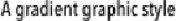Graphics Programs Reference
In-Depth Information
Stroke Gradients
Stroke Gradients have some unique options that aren't available to Fill gradients. In
the Gradient panel you can choose from three Align options:
within
the stroke,
along
the stroke, or
across
the stroke. You can control whether a gradient applied to a stroke
using the
within
option is aligned to the Inside or Outside of the path using the
Stroke panel (but you can't use these options with gradients applied
along
or
across
the stroke). You can apply a gradient to a Calligraphic or Bristle Brush Stroke, but
not to scatter, pattern, or art brushes. With gradients applied to brush strokes, you'll
be able to Reverse the direction, but you can't apply the gradient along or across the
stroke. If you Expand or Outline a Stroke gradient (Object> Expand> Expand
Appearance, or Objects> Path Outline Stroke), gradients applied
within
the Stroke
become gradient-filled objects and can be edited as such, but Stroke gradients
applied along or across the Stroke become gradient mesh objects.
A gradient graphic style
Aspect ratio and angle information are not saved with gradient swatches. However, if
you save your gradient swatch as a graphic style, that information is saved with it.
GRADIENT MESH
A
gradient mesh object
is an object on which multiple colors can flow in different
directions, with smooth transitions between the
mesh points
. You can transform a
solid or gradient-filled object into mesh (you can't transform compound paths into
mesh). Once transformed, the object will always be a mesh object, so be certain that
you work with a copy of the original if it's difficult to re-create.
Transform solid filled objects into gradient mesh objects either by choosing Object>
Create Gradient Mesh (so you can specify details on the mesh construction) or by
clicking on the object with the Mesh tool, which manually places mesh lines. One way
to get a head start in creating a mesh object is to transform a gradient-filled object
into a mesh object: choose Object> Expand and enable the Gradient Mesh option.