Graphics Programs Reference
In-Depth Information
The Swatches panel, shown in list view for color swatches only; the
top two user-defined swatches are process
colors; the middle two are spot colors; and
the last two are global colors (at left with the
document in CMYK mode; at right the same
colors with the document in RGB mode)
•
Spot colors
are used in print jobs that require a premixed ink or varnish, rather than
a percentage of the four process colors. Specifying a spot color allows you to use
colors that are outside of the CMYK gamut, or to achieve a more precise color match
to the spot color you'll be using than CMYK allows. You can specify a color as a spot
color in the New Swatch dialog from the Color Type menu, or you can choose a spot
color from a Swatch library, such as the various Pantone libraries (from the Swatch
panel's Swatch Libraries Menu icon choose Color Books). All spot colors are global,
so they update automatically if you change the definition; when the Swatches panel is
in Thumbnail view, they have a small triangle in the lower right corner, as well as a
small dot or “spot.” In List view, they're also marked by the Spot Color icon.
If it's RGB and CMYK...
When you choose one of the web document formats, you'll be working in RGB color
space. If your art will be printed as well as displayed online, it's best to begin in a
print/CMYK color space.
Access to panels
In addition to the normal versions of the Color and Swatches panels, access pop-up
instances from within the multi-purpose Appearance and Control panels. In the
Appearance panel, click a Fill or Stroke color to reveal an arrow that lets you access
a version of the Swatches panel, or Shift-click to access the Color panel—all without
leaving the Appearance panel. In the Control panel, you can simply click on the
arrow next to the Fill or Stroke swatches.
Four-color-process jobs
You can print four-color-process separations from the Print dialog, even if your
objects contain spot colors, by enabling the “Convert All Spot Colors to
Process” (from the Output option). Be aware, however, that there might be color
shifts.