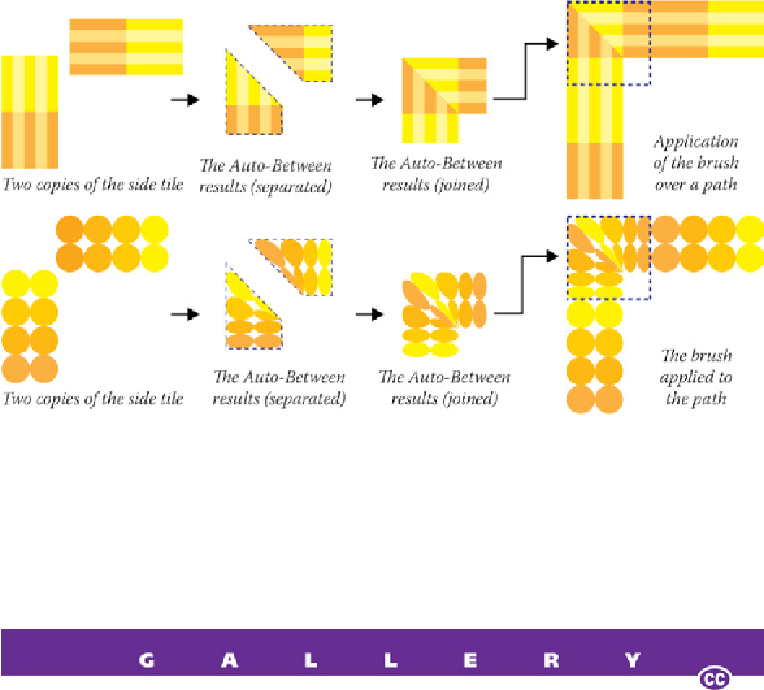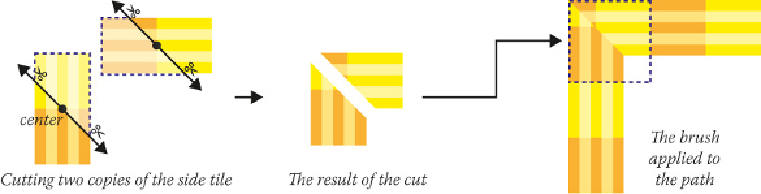Graphics Programs Reference
In-Depth Information
DEL VECHIO
Auto-Between uses two copies of the side tile, one in a vertical orientation, the other
turned horizontally by 90°, manipulated to fit the geometric shape that represents
one half of the corner. Illustrator cuts each at the upper-left corner at a 45° angle,
then joins them together along that cut. You'll notice distortions when the side tile
isn't square; the more rectangular the area, the more distortion will occur. If the
objects are round, the level of distortion in the tile is even more obvious. For
example, a composition with straight lines (above, top) looks less distorted than one
using ellipses (directly above).
GUSTAVO DEL VECHIO
Auto-Sliced also uses two copies of the side tile. Illustrator again orients one side
tile vertically and one horizontally, then finds the center of the tile. It next makes a
cut at a 45° angle, top left to bottom right, through the center of each copy. After
deleting the top portion of the vertical tile and the left portion of the horizontal tile, it
joins the copies along the cut to form the corner tile.