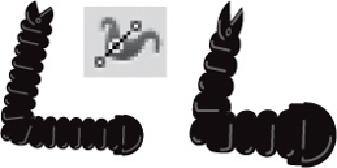Graphics Programs Reference
In-Depth Information
3 Creating variations in the pattern brush.
Larrett then modified the art by varying the
pattern brush line weight and stroke profiles. To adjust the width of a selected robot
arm, he changed the line weight in the Control panel or Stroke panel by clicking in
the numeric field and using the up arrow and down arrow keys to increase or de-
crease stroke weight as desired (adding the Shift key alters the weight by increments
of 10). To manually adjust only selected portions of the robot limb, Larrett used the
Width tool (Shift-W). Placing the tool over a point on a path, he moved the diamond-
shaped handles to widen or narrow a portion of the path. Lastly, he combined some
old and newly-made swatches to create additional brushes for other robots' limbs.
3
Using the Stroke panel to widen or narrow the pattern brush line
weight
Using the Width tool to introduce variations in
the width of your pattern brush line