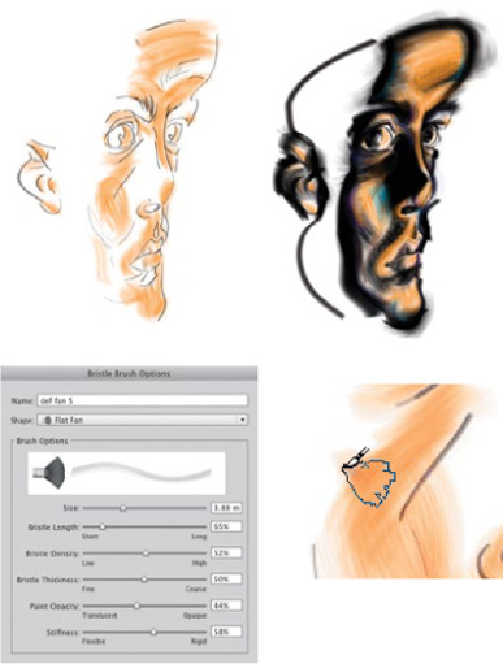Graphics Programs Reference
In-Depth Information
2
Adding highlights with a Wide Fan Brush, adding shadows; the
bristle brush icon that appears when using a
pressure-sensitive pen
3 Working efficiently and further modifying brush characteristics.
Geisler's process is very
organic in that he continually defines new brushes, and creates new layers, as he
draws. He rarely deletes a stroke, preferring to layer new bristle brushstrokes upon
others, choosing a more opaque brush to cover the underlying strokes. As he's draw-
ing, he presses the [ key to decrease the brush size, and the ] key, to increase the bris-
tle size. To vary the opacity, he presses the keys from 1, which is completely transpar-
ent, through 0, which is completely opaque. To add texture, as in the blue back-
ground
Figure 3 Blue
, Geisler modifies the settings to increase the brush stiffness to-
ward Rigid, increase the brush density toward Thick, and then decrease the bristle
length.