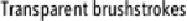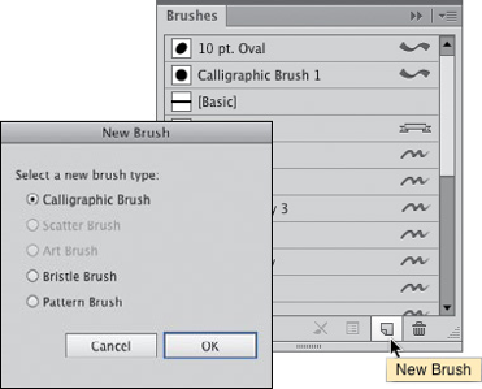Graphics Programs Reference
In-Depth Information
Transparent brushstrokes
By default, calligraphic brush-strokes are opaque. You can also draw with semi-
transparent brushstrokes, which you can use to simulate some types of inks or
watercolors; where marks overlap, they become richer or darker. Click
Opacit
y in the
Control panel to reduce opacity or choose a blending mode.
1
(Top) The original photo; (bottom) brushstrokes drawn over the
dimmed template photo
Creating a new calligraphic brush