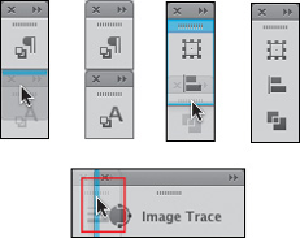Graphics Programs Reference
In-Depth Information
• Dock panels to the edges of your screen or, if you want them closer to your work, drag
them around freely. (The Control panel docks to the top or bottom of the screen.)
Dock and stack panels with different
results by watching
where the blue highlight
shows up
• Resize most panels once they're open. Look for the double-headed arrow when hovering
over an edge to see if the panel can be dragged in that direction.
When you click the double arrow in
the upper right, open panels will
cycle through contracted and
expanded states, which will vary
depending on how you've
customized the panel;
customizing the width manually
when the cursorturns into a
double-head-ed arrow allows
you to click-drag to resize the
panel