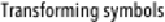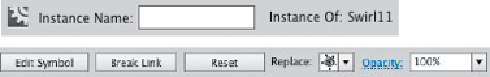Graphics Programs Reference
In-Depth Information
Transforming symbols
When creating symbols, Illustrator has two features that are important whenever a
symbol might be scaled or transformed any other way: If you use Flash, these
features also affect symbols taken into Flash for animating:
• Apply 9-slice scaling to symbols in Illustrator. Doing so reduces distortion when
transforming objects, especially noticeable with elements such as buttons that have
custom corners. All nine areas of the symbol can be scaled independently.
• Assign a Registration point to the symbol in Illustrator. The point appears as a
crosshair both in Symbol Edit Mode and when the symbol is selected in normal
mode. Use the Registration point to affect any transformations applied inside
Illustrator.
Quick access to Symbol features on the Control panel when a sym-
bol object is selected in the artwork; the Re-
set button not grayed out indicates the sym-
bol has been transformed and the Replace
pop-up gives immediate access to the loaded
Symbols library
Adding a new layer at the same level as a path
sublayer by Option-clicking/Alt-clicking on the
Create New Lay-er icon