Graphics Programs Reference
In-Depth Information
Width points vs. anchor points
It's difficult to distinguish between the shape of Width points and normal points.
You'll see the cursor change when you hover over a Width point, and a tool tip for
other points displays “anchor.”
(Top) The starting stroke with width points already added and ad-
justed; (middle) the width point at the right
end adjusted again to make the end wider
and Adjust Adjoining Width Points disabled;
(bottom) with Adjust Adjoining Width Points
enabled when adjusting the same original
right-end width point—starting stroke shown
for clarity in red on top of both adjusted
strokes
THE EXPANDED STROKE PANEL
The Stroke panel controls settings for the many different types of strokes, from how
they align to the path of an object to how they join at corners. Dashed lines, end caps,
and arrowheads all are part of the Stroke panel, as well as stored width profiles, from
a normal even width to a fully calligraphic profile. Here you can also customize and
save your carefully crafted stroke profiles after creating a variable-width stroke, and
preview how your path joins to an arrowhead. Adjust the way dashes follow a path,
and scale arrowheads to suit.