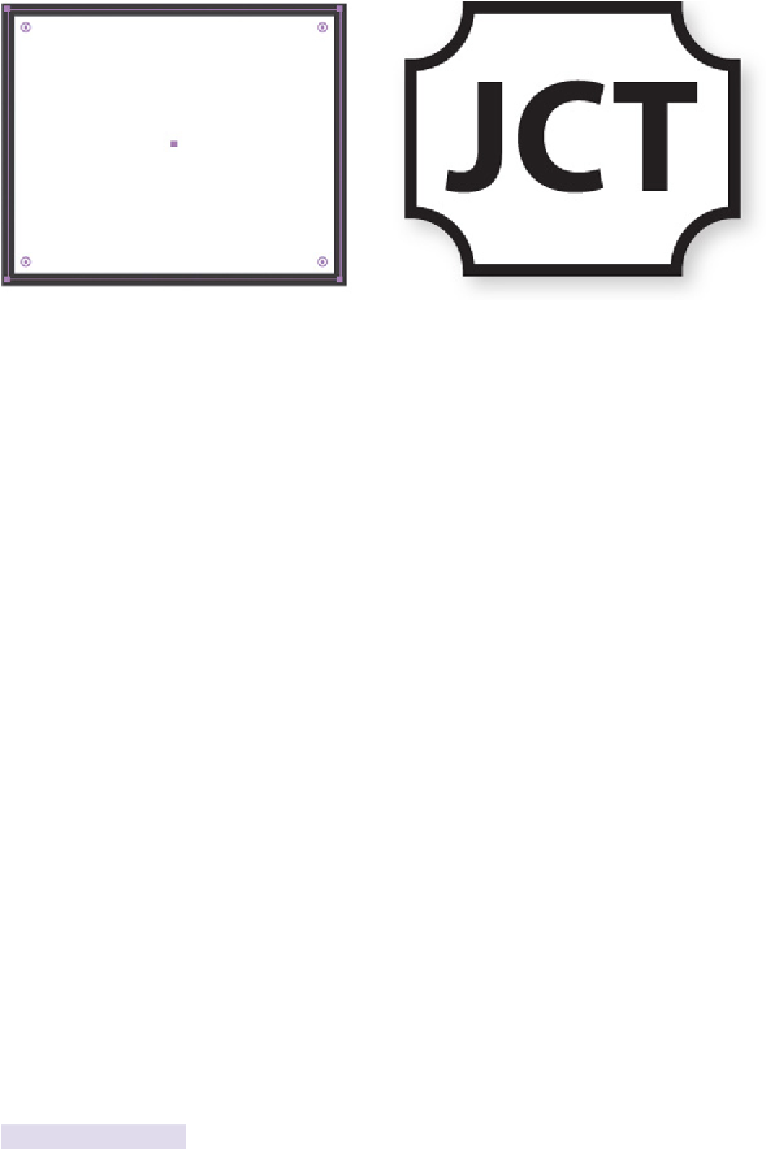Graphics Programs Reference
In-Depth Information
On the left, the drawn rectangle with the corner widgets; on the right, the completed
Junction symbol displaying Inverted Round corners
The Rectangle Properties section of the Transform panel showing the Inverted
Round icon selected from the Corner Type pop-up menu
2 Creating the basic artwork and text with a surrounding rectangle.
For the toll road
symbol, Gordon started by creating the artwork and text that would appear
inside the rounded rectangle of the symbol's frame. He drew the state border
of Texas with the Pen tool and created two type objects (“99” and “TOLL”).
He used the Scissors tool to cut a section of the border path, deleted it, then
positioned the “99” in the empty space, partially inside the state. Then he
centered “TOLL” with the other objects.
Corner on one tool