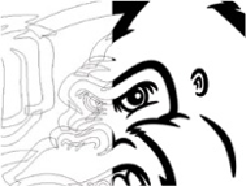Graphics Programs Reference
In-Depth Information
Coghill creates a global color group for his illustration to allow him to later
edit a swatch and have it update the art instantly (for help with global colors
and color groups see the
Color Transitions
chapter). Double-clicking the
Shape Builder tool icon to customize options, he chooses Color Swatches
from the Pick Color From drop-down menu, enables Cursor Swatch Preview,
and clicks OK. Coghill then selects all objects on that layer ( -A/Ctrl-A) and
clicks on the new custom color group's folder icon in the Swatches panel.
Hovering the Shape Builder tool over the interior areas and using the left
and right arrow keys, he cycles through the color swatches he created
earlier in his custom color group and chooses a color for each area. The
center color swatch preview under the cursor indicates which swatch is the
current color. He clicks on the highlighted area to fill it with the color and
continues until he has colored all the interior areas. Because he used global
colors, if he double-clicks a swatch and edits the color, when he clicks OK,
every object filled with that swatch will also update.