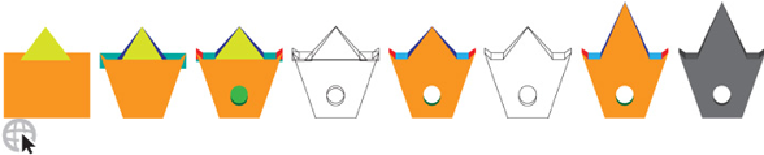Graphics Programs Reference
In-Depth Information
Stephen A. Klema
Stephen Klema found that the Shape Builder tool helped him to save time
when creating some of the tool illustrations in his art animation and
interactive design piece entitled “100 Days.” To construct the drill bit, for
instance, Klema began by drawing basic 4-sided objects with the Rectangle
tool, and 3-sided objects using the Star tool (reducing it to three sides using
the down arrow key). He then added points with the Add Anchor Point tool,
and shifted the points using the Direct Selection tool (holding the Shift key to
constrain movement). When the basic shapes were in the proper position,
he selected them all and then used the Shape Builder tool to start
combining some objects by click-dragging from one to the other (e.g., from
the bottom orange object to the top triangle), and deleting others and even
making holes by holding Option/Alt when clicking (or click-dragging). When
the drill bit was properly combined he marquee-Direct-Selected the top
anchor points and Shift-dragged the points upwards to elongate the point.
Finally, he recolored the newly configured objects. See Klema's “100 Days”
project at
www.StephenKlema.com/100days
.
STEUER