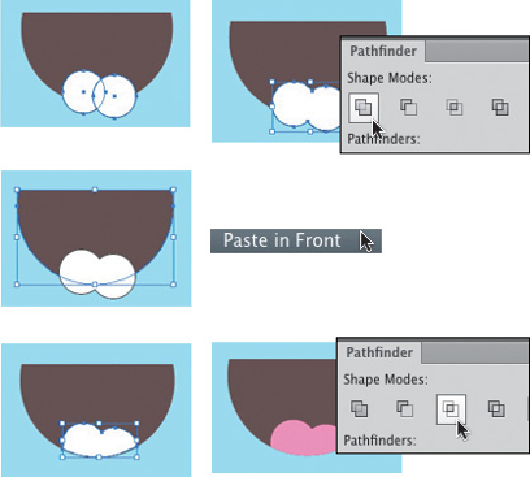Graphics Programs Reference
In-Depth Information
Drawing two ellipses, using the Unite Pathfinder command, Copying the mouth and
Pasting in Front, selecting the mouth and tongue, and
using the Intersect Pathfinder command
To create the teeth, Putnam drew four objects with the Rounded Rectangle
tool. He rotated one tooth with the Selection tool by moving the cursor along
the rectangle until he saw the Rotate icon and then dragged the tooth slightly
to the right. He then selected all four teeth and combined them into a single
compound path using Object> Compound Path> Make (for more about
compound paths, see this chapter's intro). To trim off the portions of the
teeth that extend above the mouth, Putnam chose Edit> Paste in Front,
selected the copied mouth and teeth, and used the Intersect Pathfinder
command.