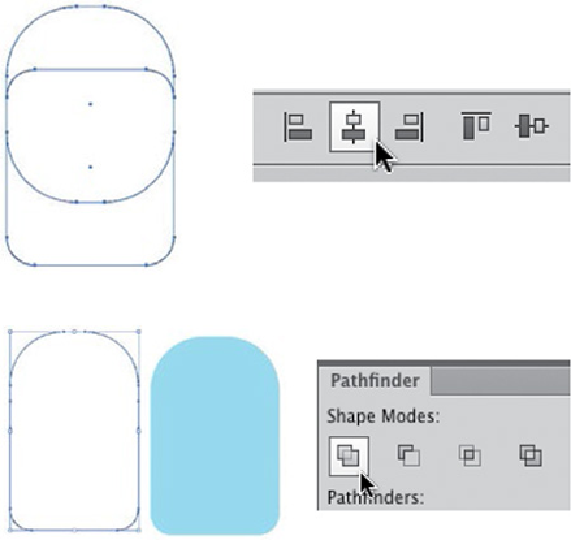Graphics Programs Reference
In-Depth Information
Selecting both rounded rectangles, using Horizontal Align Center, using the Unite
Pathfinder command, and changing fill to cyan
Putnam selected both rectangles, clicked the Horizontal Align Center icon
from the Control panel, used the Unite command from the Pathfinder panel,
and chose a Cyan swatch from the Swatches panel.
2 Constructing the mouth with the Minus Front Path-finder command.
With the El-
lipse tool, Putnam drew a circle within the body object for the mouth. He
then drew an encompassing rectangle halfway up from the center of the
circle. He selected both, clicked the Minus Front command from the
Pathfinder panel, and chose a brown swatch from the Swatches panel.