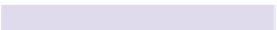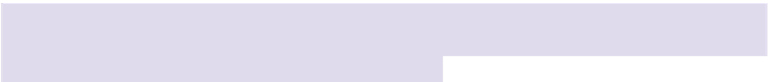Graphics Programs Reference
In-Depth Information
as a Wacom) use the Blob Brush Options dialog to change brush shape and
drawing angle.
•
To refine the edges of a Blob Brush brushstroke,
use the Eraser tool. You can't
do this with Brush tool strokes.
Protection from the Blob Brush
Here are three ways to protect objects from Blob Brush:
• Set the preference to Merge Only with Selected
• Enter isolation mode
• Lock or hide paths you don't want affected
Swift switching to smooth...
Press Option/Alt to access the Smooth tool from the Blob Brush, Paintbrush,
other tools too)
”
section later in this chapter.
The Blob Brush tool won't affect non-selected paths (left) with strokes or fill colors
different from the current fill color (center), but if your
current color matches the unselected path then you can
add to the original path by dragging over it with the
Blob Brush tool (right)
SHAPE BUILDER TOOL
Although it bears some similarities to Live Paint and Pathfinder commands
(discussed later in this chapter), the Shape Builder tool presents an entirely
new method for constructing objects. When you initially draw, you can allow
objects to overlap in the interior of the outline you want to create; e.g.,
drawing a three-leaf clover from three overlapping circles and an overlapping
rectangle for the stem. With the Shape Builder tool, all you need to do is to
first select the objects you want to combine into new shapes, then place your
cursor over an area. To unite one area with others, simply click-drag across
from one highlighted area to another. You can click-drag in a straight line, or
Shift-drag a marquee over selected areas to unite multiple areas. Your objects
don't need to reside on the same layer to start, but when they are merged
with an initial shape, they will be moved to that shape's layer. To delete areas
or strokes from your selected artwork using the Shape Builder tool, press the
Option/Alt key while clicking on the highlighted area or portion of a stroke.
Depending on how your options are set, you can either select swatch colors as