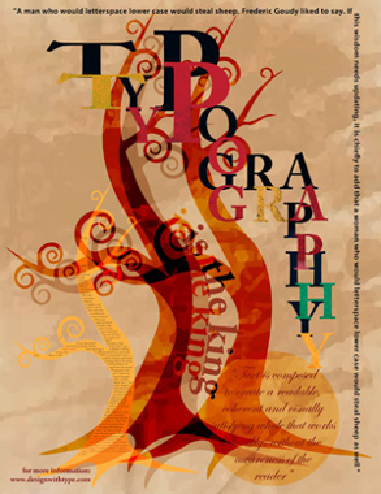Graphics Programs Reference
In-Depth Information
MESSER
Chana Messer
Artist, trainer, and Adobe Illustrator User Group host Chana Messer created
this art poster to illustrate the range of techniques designers can use when
working with type in Adobe Illustrator. To create the free-form cascading
“TYPOGRAPHY” Messer began with a standard point type text object. Using
the Touch Type tool she kept the text live while graphically manipulating
individual characters, shifting positions. After duplicating and then offsetting
the manipulated text object, she next used the Touch Type tool to select
individual letters to change fill colors. She also placed a number of colored,
textured JPEG images within TYPOGRAPHY to make it appear as though
each of the different textures was actually within only one letter.
To place each texture she selected the text object (it doesn't have to be
Touch Type mode), clicked the Draw Inside Mode icon, and chose a JPEG
via Edit> Place ( -Shift-P/Ctrl-Shift-P). With that placed image still selected,
she used the Selection tool to resize and position it so it appeared to be
inside one specific letter. Then, switching back to the Touch Type tool, she
selected that (now textured) letter, set the fill to None, and adjusted its
blending mode by clicking Opacity in the Control panel (
Letter with Texture
)
.
To readjust a masked image that wasn't currently selected, she targeted it in
the Layers panel.