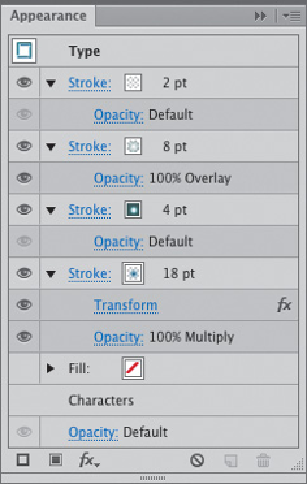Graphics Programs Reference
In-Depth Information
Vertical field. When he finished, Putnam made a graphic style from the type
so he could apply it to the word “Frosty.” To do this, he selected the type,
opened the Graphic Styles panel, and clicked the New Graphic Style icon.
Then he selected the type object for “Frosty” and clicked the new graphic
style he had created.
GORDON/CARTAGRAM, LLC
Touching Type
Modifying Editable Letter Characters
Overview:
Create a point or area text object; use the Touch Type tool to select indi-
vidual letter characters; resize, rotate, and move characters in a text object; manipu-
late letter spacing; style the word using the Appearance panel.
Finishing a map for a travel guide to Boquete, Panama, cartographer Steve
Gordon created a title for both the map and the guide. His goal was to create
a title that featured colorful, playful type and conveyed a rough, spontaneous
design. Illustrator CC's Touch Type tool and the Appearance panel enabled
Gordon to graphically manipulate individual letters in his title design.
1 Setting the type.
Gordon began by selecting the Type tool, clicking on the
artboard, and typing “Boquete” in Illustrator's default font. Next, he
individually selected each character with the Type tool and changed its font
and color from the Control panel. When he finished, each letter in the title
displayed a unique font and color.