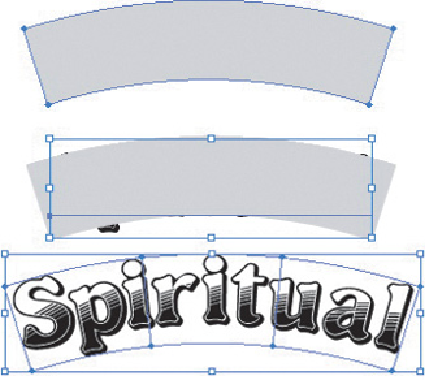Graphics Programs Reference
In-Depth Information
Creating an arc-shaped object with the Pen tool over the type, selecting the arc-
shaped object and type, and applying Object> Envelope
Distort> Make with Top Object
2 Applying an Arc Warp effect to arc the title.
Even though using Envelope dis-
tortions created the effect Putnam was looking for, and provided significant
control for customizing his warp, he ultimately decided that he wanted a
quick way to add the same simple arc effect to other titles and subtitles on the
cover. Putnam figured out that if he created the arc using Effect> Warp, he
could save his effect as a graphic style that he could then apply to additional
titles.
There are 15 standard Warp shapes you can choose from when creating a
title. For the “Spiritual” title, Putnam applied Effect> Warp> Arc. With
Preview enabled, he changed the Bend to 20%, then clicked OK.
2
In Effect> Warp> Arc, changing the bend to 20%