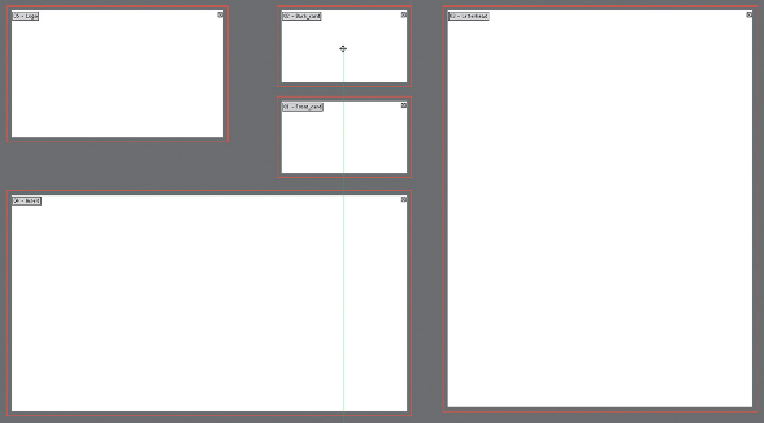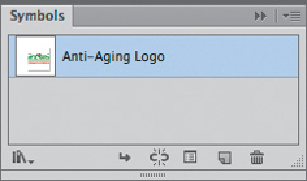Graphics Programs Reference
In-Depth Information
Customizing the layout using the Artboard tool and Smart Guides to help align the
artboards
2 Making symbols for replication and quick updates.
Putnam began by designing
the logo. He then dragged it into the Symbols panel to save it as a symbol,
named it, and clicked OK. If he modified the logo, he only had to alter the one
symbol to automatically update all instances of it throughout the document.
If he needed a variation of the logo, he could break the link to the original
about creating and modifying symbols). Using multiple artboards with sym-
bols adds appreciably to productivity. Artboards in one file share the same li-
braries, so if there were any changes in the future, Putnam wouldn't have to
open separate files for each item in the identity package, and then open the
library containing the modified symbol. One file would always contain all the
libraries and correctly-sized artboards ready for modifications.
Using symbols for logos to maintain consistency, to make updates a snap, and to
modify or place symbols from a shared library onto
different art-boards as needed