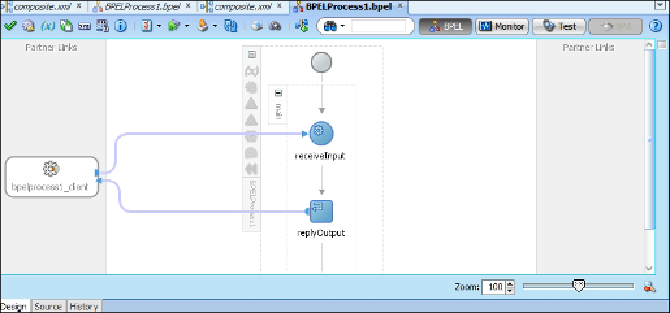Database Reference
In-Depth Information
7. Double click on the
BPELProcess1
icon that will launch the
Design
view
of the editor for defining the BPEL basic activities, as shown in the follow-
ing screenshot. JDeveloper creates the BPEL skeleton with basic activit-
ies such as
<receive>
and
<reply>
. The source code can be viewed
by clicking on the
Source
tab at the bottom of JDeveloper.
Activities
BPEL is a programming language, and activities provide functions and operations for
creating a BPEL process web service. Understanding the purpose and usage of the
activities are very important for creating a BPEL process to serve a business func-
tion.
In JDeveloper, activities are listed as BPEL constructs and are the building blocks for
BPEL processes. Each of the BPEL constructs has the following:
• Name
• Associated properties—depends on the constructs
The activities available from
Component Pallet
located on the right-hand side of the
JDeveloper window are shown in the following screenshot: