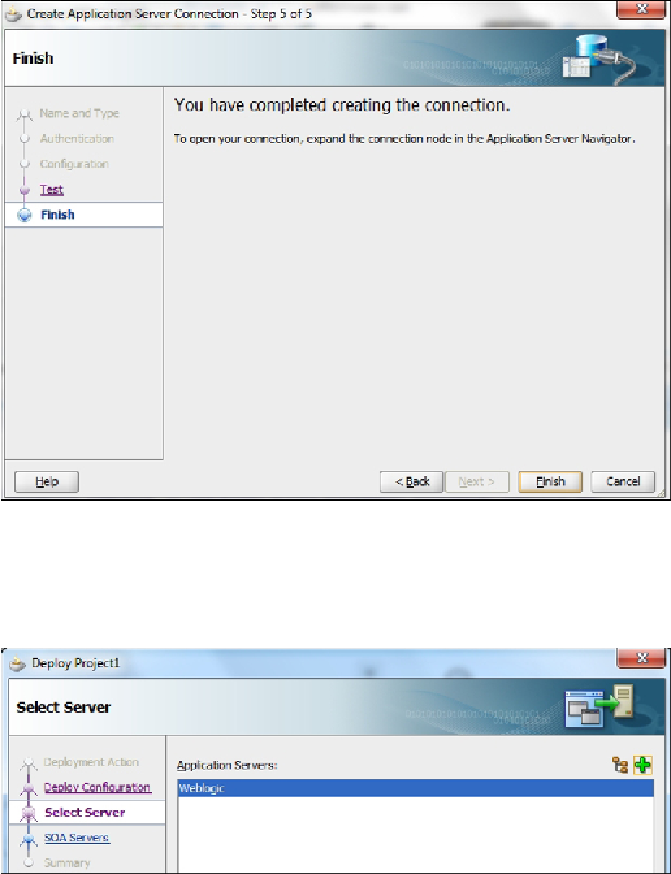Database Reference
In-Depth Information
9. Follow the steps and test the connections. Use default port numbers con-
figured while creating the WebLogic domain using the Configuration Wiz-
ard. Once connected, JDeveloper will recognize WebLogic in the dialog
box, as shown in the following screenshot:
10. The SOA BPEL process manager is required for deploying the BPEL ser-
vice. If you receive the following dialog box, ensure that the SOA servers