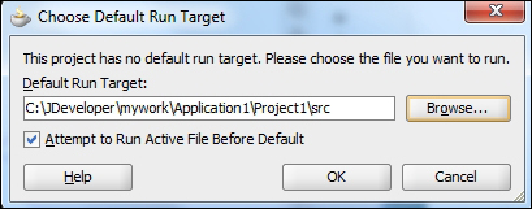Database Reference
In-Depth Information
11. From the
Activities
toolbar on the right-hand side of your window, drag
an
Assign
activity and drop it between
receiveInput
and
replyOutput
.
The following screenshot will appear after the changes:
12. You can rename it by double-clicking on
Assign1
.
An
Assign
activity is usually used for manipulating data. For example,
Assign
activ-
ity can be used for copying the contents of one variable to another.
Assign
activity is mainly used for copying the XML data contained in one BPEL vari-
able to another BPEL variable. The data in a variable is visible and shared among all
process activities.
Partner Link
represents a link to services. JDeveloper's
Source
tab allows you to
make the changes to the sources if required. The following screenshot shows how
the
Copy Rules
tab can be used for creating a copy rule and connecting the source
and target types: