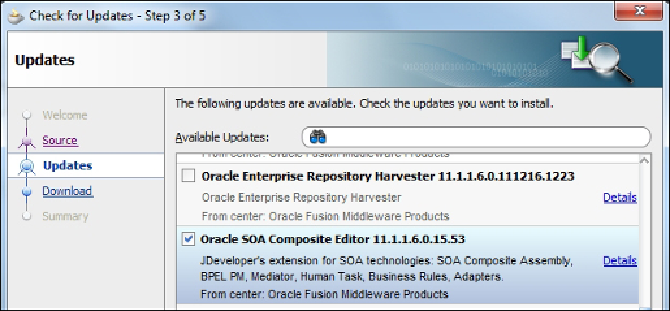Database Reference
In-Depth Information
4. On the next window, it will display that it is downloading and installing
the SOA extension for the JDeveloper. On a successful install, you will
see the
Installation Summary
window, as shown in the following screen-
shot. Click on
Finish
to complete the SOA extension install and restart
the JDeveloper. This completes the installation of JDeveloper with SOA
Suite extensions: