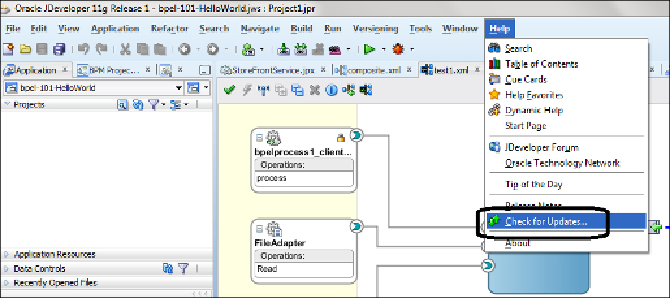Database Reference
In-Depth Information
1. Select
Check for Updates
from the
Help
menu of JDeveloper, as shown
in the following screenshot:
2. Select
Oracle Fusion Middleware Products
and
Official Oracle Exten-
sions
from the initial screen. Then, select
Updates
and click on
Next
.
3. Next, select
Oracle BPM studio 11.1.1.6.0.15.53
and click on
Next
, as
shown in the following screenshot: