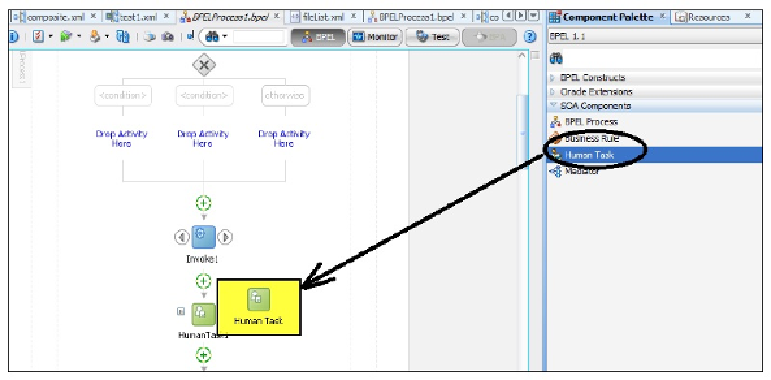Database Reference
In-Depth Information
After adding the Human Task from the SOA component palette as a BPEL activity,
JDeveloper creates a
.task
file under
SOA Content
.
Double-click on the
.task
file icon to get a Human Task editor, as shown in the next
screenshot. The Human Task editor allows you to design the screen and metadata
for the Human Task. Usually, Human Tasks are used for approving or denying a par-
ticular BPEL flow. Always use a proper title, descriptions, and outcome. The expres-
sion builder can be used for building the XPath expression that enables dynamic de-
termination of assignments to the users or groups.