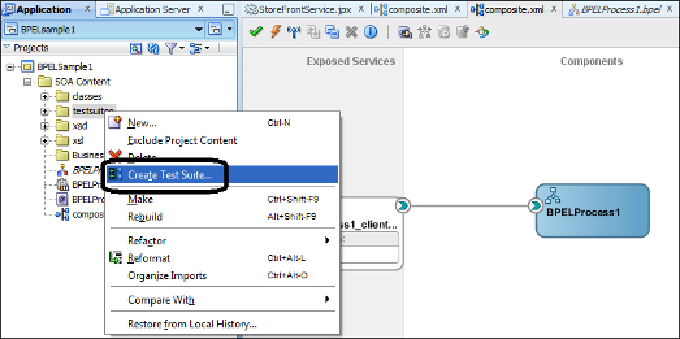Database Reference
In-Depth Information
Creating a test suite
For creating a test suite we make use of the following steps:
1. Open the
composite.xml
file of an SOA project implementing BPEL ser-
vices in the JDeveloper composite editor.
2. Select the
testsuite
folder under the project folder. Right-click on the
testsuite
folder and select
Create Test Suite
, as shown in the following
screenshot:
3. Enter the test suite
Name
and then composite test
Name
. It is recommen-
ded to keep the self explanatory names for a test suite and test case, as
shown in the following screenshot: