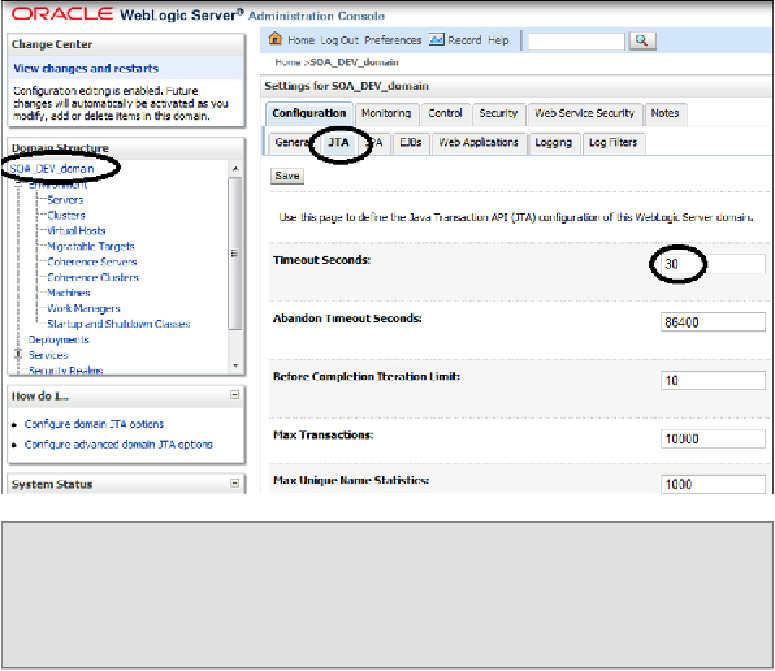Database Reference
In-Depth Information
Log in to the WebLogic console (
http://{hostname}: {port}/console
). As
shown in the following screenshot, click on the
JTA
tab and update the default
timeout value (
30
seconds). Restart the WebLogic server after making the changes:
Note
Please note that changing
Max Transactions
has an impact on the available re-
sources.
Changing the SyncMaxWaitTime parameter
Usually the Oracle BPEL Process Manager generates the following error if the syn-
chronous transactions take more than 45 seconds to complete: