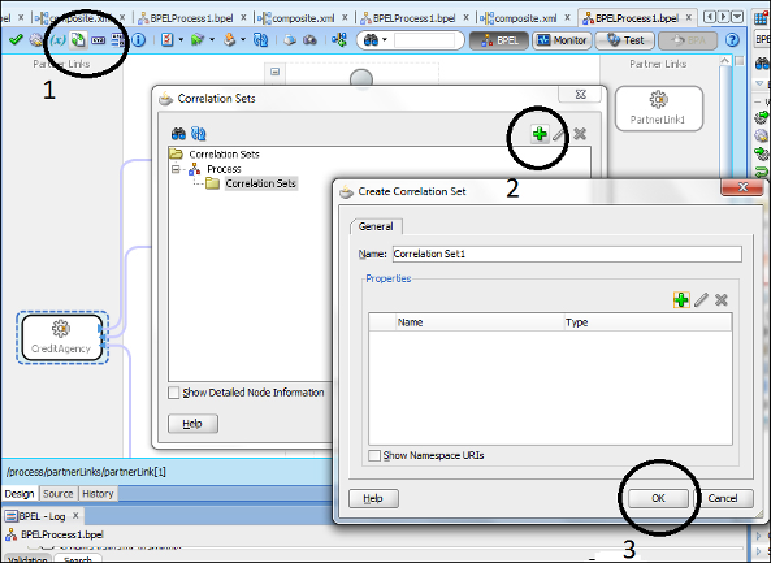Database Reference
In-Depth Information
Associating the Correlation set
In JDeveloper, double-click on the Receive activity on BPEL on the
Design
view as
shown in step 1 of the preceding screenshot. It will launch the
Edit Receive
window,
as shown in the following screenshot. Click on the
Correlations
tab and populate
the
Correlation Set
and
Initiate
values, as shown in steps 2 and 3 of the following
screenshot. Click on
OK
.