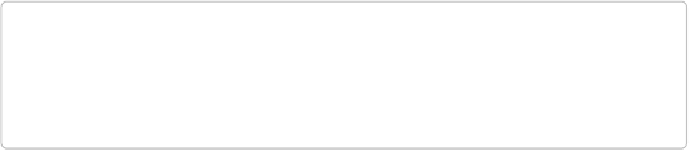Hardware Reference
In-Depth Information
Solution
The
eLinux
page on
BeagleBone Black Extracting eMMC contents
provides some simple
steps for copying the contents of the onboard flash to a file on a microSD card:
1. Get a 4 GB or larger microSD card that is FAT formatted.
2. If you create a FAT-formatted microSD card, you must edit the partition and ensure
that it is a bootable partition.
3. Download
beagleboneblack-save-emmc.zip
and uncompress and copy the contents
onto your microSD card.
4. Eject the microSD card from your computer, insert it into the powered-off
BeagleBone Black, and apply power to your board.
5. You'll notice
USER0
(the LED closest to the S1 button in the corner) will (after
about 20 seconds) begin to blink steadily, rather than the double-pulse “heartbeat”
pattern that is typical when your BeagleBone Black is running the standard Linux
kernel configuration.
6. It will run for a bit under 10 minutes and then
USER0
will stay on steady. That's
your cue to remove power, remove the microSD card, and put it back into your
computer.
7. You will see a file called
BeagleBoneBlack-eMMC-image-XXXXX.img
, where
XXXXX
is a set of random numbers. Save this file to use for restoring your image
later.
NOTE
Because the date won't be set on your board, you might want to adjust the date on the file to
remember when you made it. For storage on your computer, these images will typically com-
press very well, so use your favorite compression tool.