Hardware Reference
In-Depth Information
Discussion
The PCB in
Figure 9-15
is a two-sided board. One color (or shade of gray in the printed
topic) represents traces on one side of the board, and the other color (or shade of gray) is
the other side. Sometimes, you'll see a trace come to a small circle and then change colors.
This is where it is switching sides of the board through what's called a
via
. One of the goals
of PCB design is to minimize the number of vias.
Figure 9-15
wasn't my first try or my last. My approach was to see what was needed to
hook where and move the components around to make it easier for the autorouter to carry
out its job.
NOTE
There are entire topics and websites dedicated to creating PCB layouts. Look around and see
what you can find.
SparkFun's guide to making PCBs
is particularly useful.
Customizing the Board Outline
One challenge that slipped my first pass review was the board outline. The part we installed
in
“About the Diagrams”
is meant to represent BeagleBone Black, not a cape, so the out-
line doesn't have the notch cut out of it for the Ethernet connector.
The
Fritzing custom PCB outline page
describes how to create and use a custom board out-
path
command
directly to create
Example 9-2
.
Example 9-2. Outline SVG for BeagleBone cape (beaglebone_cape_boardoutline.svg)
<?xml version='1.0' encoding='UTF-8' standalone='no'?>
<svg xmlns="http://www.w3.org/2000/svg" version="1.1"
width="306" height="193.5"><!--
-
->
<g id="board"><!--
-
->
<path fill="#338040" id="boardoutline" d="M 22.5,0 l 0,56 L 72,56
q 5,0 5,5 l 0,53.5 q 0,5 -5,5 L 0,119.5 L 0,171 Q 0,193.5
22.5,193.5
l 238.5,0 c 24.85281,0 45,-20.14719 45,-45 L 306,45
C 306,20.14719 285.85281,0 261,0 z"/><!--
-
->
</g>
</svg>