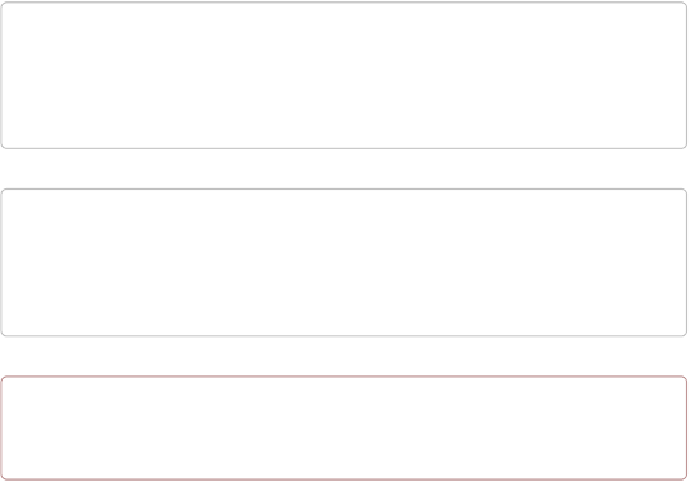Hardware Reference
In-Depth Information
Solution
Xenomai
is a set of kernel patches that allow the Bone to respond to real-time events in a
predicable way. These instructions are based on Bruno Martins'
Xenomai on the
TIP
The Xenomai kernel is used to provide real-time motion control within the Machinekit distri-
bution for the Bone. You might get a quick start by checking out the images provided on
the
NOTE
The Xenomai kernel is now available in the BeagleBoard.org Debian package feeds, and you
can install it by using
apt-get install xenomai-runtime
. Nevertheless, we find it
useful to include the details of building the Xenomai kernel.
WARNING
This recipe requires downloading and patching the kernel. This is advanced work.
First, download, compile, and install the kernel, following the instructions in
Recipe 7.5
.
This will ensure that everything is in place and working before you start changing things.
Next, visit
Xenomai's download page
to find the latest version of Xenomai (at the time of
this writing, it's 2.6.4). Download it with the following command (substituting the URL for
the latest version you find on Xenomai's download page):
host$
wget http://download.gna.org/xenomai/stable/latest/
xenomai-2.6.4.tar.bz2