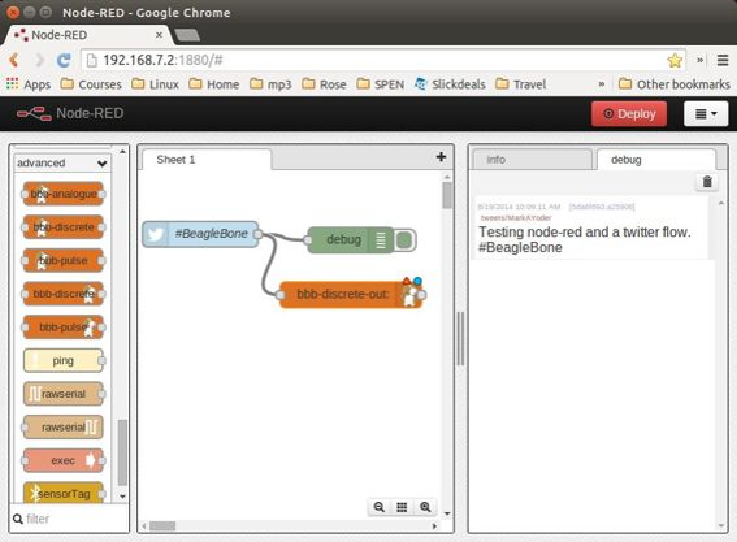Hardware Reference
In-Depth Information
2. Scroll to the bottom of the left panel and drag the
bbb-discrete-out
node
Figure 6-14. Node-RED adding bbb-discrete-out node
3. Double-click the node, select your GPIO pin and “Toggle state,” and then set