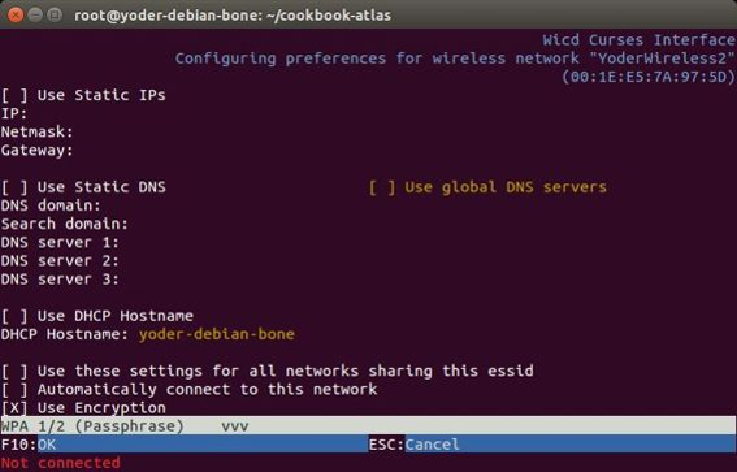Hardware Reference
In-Depth Information
Figure 5-13. Configuring a network in wicd
Press the down arrow until you are near the bottom of the screen and then press Enter. Use
the up/down arrows to select the type of authentication (as shown in
Figure 5-14
)
and then
press Enter. My home system uses WPA 1/2 (Passphrase) (
Figure 5-15
)
.