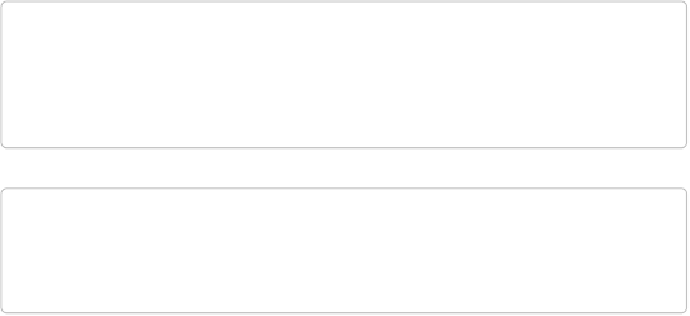Hardware Reference
In-Depth Information
Solution
The Bone comes with USB and a microHDMI output. All you need to do is connect your
keyboard, mouse, and HDMI display to it.
To make this recipe, you will need:
▪ Standard HDMI cable and female HDMI-to-male microHDMI adapter (see
“Mis-
cellaneous”
)
, or
▪ MicroHDMI-to-HDMI adapter cable (see
“Miscellaneous”
)
▪ HDMI monitor (see
“Miscellaneous”
)
▪ USB keyboard and mouse
▪ Powered USB hub (see
“Miscellaneous”
)
NOTE
The microHDMI adapter is nice because it allows you to use a regular HDMI cable with the
Bone. However, it will block other ports and can damage the Bone if you aren't careful. The
microHDMI-to-HDMI cable won't have these problems.
TIP
You can also use an HDMI-to-DVI cable (
“Miscellaneous”
)
and use your Bone with a DVI-D
display.
The adapter looks something like
Figure 5-1
.