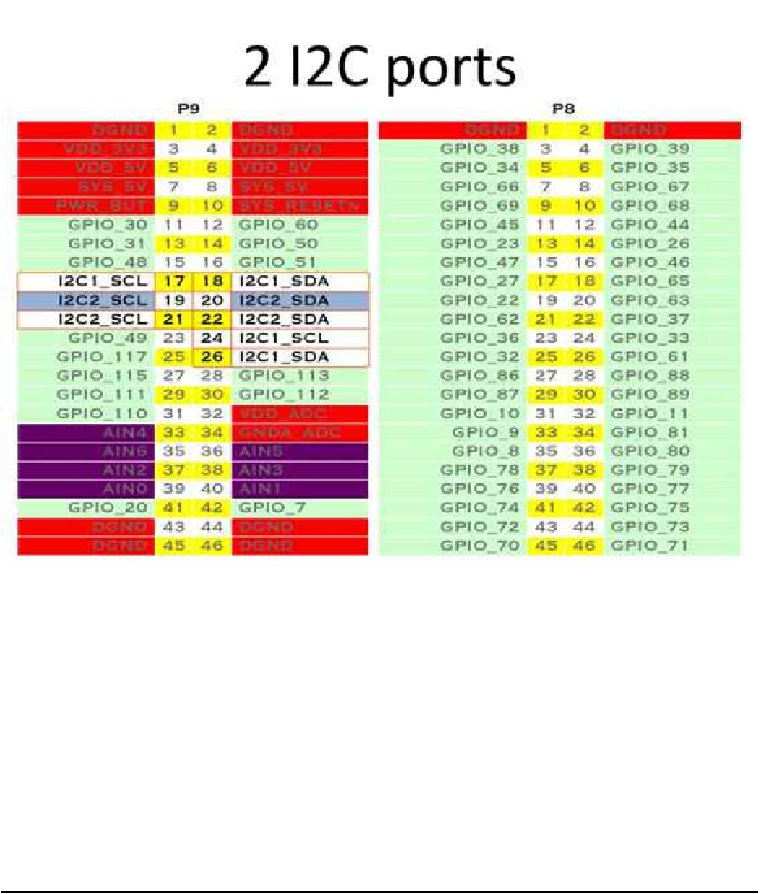Hardware Reference
In-Depth Information
Figure 2-19. Table of I
2
C outputs
Once the I
2
C device is wired up, you can use a couple handy I
2
C tools to test the device.
Because these are Linux command-line tools, you have to use
1
as the bus number.
flag indicates which bus to use. Our TMP102 is appearing at address
0x49
. You can use
the
i2cget
command to read the value. It returns the temperature in hexidecimal and de-
grees C. In this example, 0x18 = 24°C, which is 75.2°F. (Hmmm, the office is a bit warm
today.) Try warming up the TMP102 with your finger and running
i2cget
again.
Example 2-11. I
2
C tools
bone#
i2cdetect -y -r 1
0 1 2 3 4 5 6 7 8 9 a b c d e f