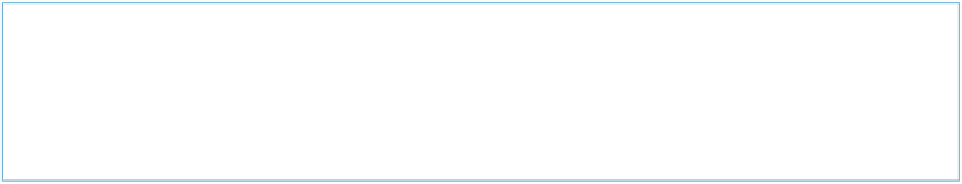Java Reference
In-Depth Information
xmlns:ws="http://soacookbook/ws/customerScreen">
<services binding-component="false">
<provides endpoint-name="LookupEsbPortTypeRole_myRole"
interface-name="esb:LookupPreApprovePortType"
service-name="ns0:LookupEsb"/>
<consumes endpoint-name="LookupRole_partnerRole"
interface-name="ws:Lookup"
service-name="ns0:LookupPartner"/>
</services>
</jbi>
That's about as simple a standard deployment file as you can have with JBI.
OpenESB
OpenESB v2 was released in late 2007 and implements JBI 1.0 as its reference implementa-
tion. It was a written by members of the Sun technical staff and contributed to by members of
the larger development community. It is actually somewhat rare to find OpenESB in produc-
tion in organizations of any size.
But if you use NetBeans as your development environment and want to check out an ESB,
OpenESB is by far the easiest way to go. NetBeans has very robust graphical support for
OpenESB. You can drag and drop service definitions to create service compositions, gener-
ating the JBI XML and other deployment descriptors behind the scenes. No other ESB has
integration like this for NetBeans.
NOTE
GlassfishESB is a binary distribution of a subset of OpenESB that packages OpenESB into a com-
mercially supported product. It combines NetBeans, Glassfish Application Server, and OpenESB into
a single download.
However, if you use the more popular Eclipse IDE, you are going to find working with
OpenESB arduous, and you'll have to write all of that tedious XML by hand. At the time of
this writing, I'm not aware of any OpenESB Maven 2 archetypes.
Though it is tightly integrated with Glassfish 9.1, OpenESB will run on JBoss, on WebSphere,
or as a standalone application on a bare JVM. The bus running in standalone mode has a very
small footprint, and starts up very quickly.